I'm posting on behalf of several of my students, who are using the USB Key version and have repeatedly lost contact with the key, reverting Isadora to demo mode and not allowing them to save their work. All the students with the issue are on M1 Macs, on a variety of systems: macOS 11, 12, or 13. We made sure drivers were updated. We've tried switching from a USB hub to a more direct adapter, but some issues still persist. In each case, the red light on the key stays on even as Isadora "loses" it. The option to re-register the key is grayed out.
Students usually quit (losing work since the last save), then unplug and replug the key, restart Isadora, and sometimes it is corrected and sometimes they have to reregister their key to start working. My students on Windows machines or on Intel macs are not having these issues.
I'm not sure if there is still a better adapter that might fix the issue? Or if there is some other solution?
*I'm trying to borrow an M1 mac to see if I can recreate the problem myself, but with several students having the issue, it seems like there must be something we need to do differently for these machines.
Hi there.
I recently have begun working with Isadora for a production I am working on. I was trying to create a scene where a generator affects movie playback position. When I created a user actor, then deleted is as it was unneeded. I suddenly noticed a ton of issues with my movie playback node. When I restarted Isadora, I was unable to view any scene in my scene editor, and trying to close out of Isadora would crash it.
Would anyone know a solution to this? It's really troubling to imagine a file I'm working on could suddenly corrupt like this, especially if in the future I have a much larger project I'm working on.
I'm part of a band and we're doing a gig in which we'll be performing a live soundtrack for "Nosferatu" (1922), which has been tinted in several different colors when it was last restored. The tint has several different shades and also some fades, making it difficult to pinpoint individual colors.
We will play in front of a big screen, with some side lights over the band. We were thinking about matching the movie tint colors with the side lights in a dynamic way.
Would it be possible to extract the "main color" from the film and turn this information into RGB to be sent through DMX?
Sorry if this is a stupid question, I'm just a beginner, lol.
Hi all,
I am wondering how things panned out for continued support of Orbbec devices for the Windows version of Isadora?
Was Orbbec support kept for Isadora on Windows?
I would love to be able to still teach these concepts and will be teaching next in a Windows lab. Sorry to ask this here, but I don't currently have a windows comptuer to try at the moment.
Best,
Alex Oliszewski
Re: [Unfortunate News from Orbbec: No Mac Support [UPDATE: may still be possible to use Orbbec]](/topic/5931/unfortunate-news-from-orbbec-no-mac-support-update-may-still-be-possible-to-use-orbbec)
Hi there,
thinking about a new capture card for a new isadora setup.
Are there any recommendations? Up to now we used BMD Decklink - does Isadora also work with AJA, Magewell, Datapath .. ?
Thank you!
Farah
A new version of Python 3.11 was released on March 27. If you're still on Python 3.10 or lower, you may want to consider an upgrade. According to the release notes, 3.11 is 10-60% faster than 3.10. In addition, it offers some new features, like a built-in TOML module, and fine-grained error locations in tracebacks. This makes debugging a lot easier, especially for those new to Python. Cheers
Hi all,
I'm currently in tech week of a show which will have 3 PTZ cameras. Currently with only 2 in operation the CPU load increases exponentially (I've seen loads as high as 1000%). Typical load with nothing else in a patch besides 2 NDI watchers (for the PTZs) hovers around 300%+. It's not my computer, so currently I don't have specs besides it's a fairly new iMac that should be sufficient, and we've restarted and still the same scenario. My thought is either I'm doing something else that is causing this overload, or that it is standard with NDI and PTZs?
I remember when trying to do a stream in the pandemic I was using NDI as protocol to bring an Izzy feed over to OBS and the loads were just as significant.
I also admit I've never used a PTZ camera before and am unsure if this is the proper way to get the feed into Izzy. Are there other ways? Any suggestions / share of experience would be helpful. Tech is tonight at 6pm EST.
Thank you!
Hello, i'm diving in and trying to work out how to make a pair of eyes that track someone walking around a room.
Izz file This is my project, in case that is helpful to explain
I have 3 issues that I found.
1. I'm not sure how to scale back the h & v values so the eyes move in a more realistic and limited way. At the moment I have them moving exactly with the motion, but I would like to somehow clamp how far they can roam. Eventually then I could add pupils with a slightly bigger roaming valuer to give a paralax effect.
2. For some reason one shape is cutting off the other one when it is too close
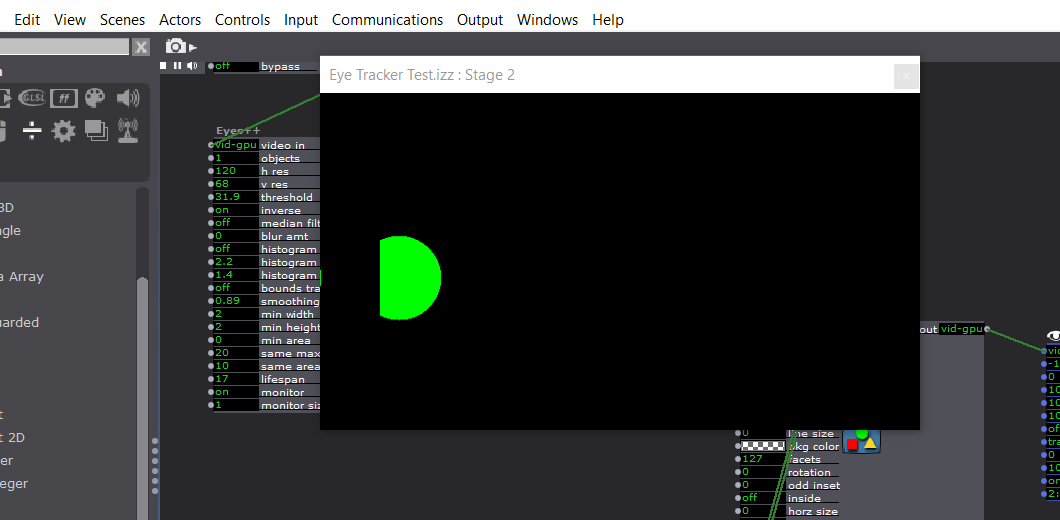
3. When I tried using an image and attaching that to the projector h & v I was getting movement that was the mirror image of when I do it with a shape. I presume I would need something in between to convert the values to however the Shapes actor interprets position but I am not sure what that would be.
Hi,
I'm trying to display my scene to my second screen (a computer monitor). I configured my Windows laptop as follows:
Extend these displays
1 is my main display
2 is my extra monitor
In Isadora, I'm still learning, just started following their tutorials on the Youtube channel. I'm following all the steps, but unfortunatly something doesn't work right.
I've loaded a simple mp4. On the projector actor stage is set to '1'. When I go to stage setup it automatically set up this:
Stage 1 Display 2
I can see the video on the screen with '2' in the middle.
When I click on 'Show stages' I get a warning saying the video will be shown only to display 1... and it does...
Can someone help me?? I don't understand what is going wrong here!
thanks in advance,
Maartje
Hi everyone.
I've started doing a lot of animated captions for shows and I've so far been either animating everything in after effects and importing them as videos into isadora, or using text draw but not being satisfied with the kinds of animation I can do with the text...until now.
Last night i had a play with easing and working the animation timing with curves and I'm so happy with my progress I'd like to share it with you.
This is a work in progress, though. I've still got a lot to refine and neaten up but the aim is to end up with a set of animated presets in user actors for a line of up to 42 characters, reading the captions from a text file, so that it's easy to update the script as changes come in.
So far I've got 4 animation presets for moving a picture onscreen, and a setup where i can switch between different lines of 6 characters, with each character animating on separately.
Here's the a folder with the isadora file as well as videos of it in action:
I'm not sure when I'll have time to carry on with this exploration so I thought it best to share where i'm at in case it's helpful to anyone.
Edalia