Hello,
I am constantly losing the cursor when I edit my Shader using the Source Editor, (probably within a minute or so of editing I lose the cursor every time) as such I cannot see where in the source code I am editing. It requires me to exit Isadora completely in order to get the cursor back (exiting out of the Source Editor and coming back does not fix the problem). As such it is extremely difficult to code and test shaders within the Isadora environment.
If this bug is unfixable, some potential work-arounds would be nice:
- Using an external source editor on the GLSL actor would be awesome... either have a Preference in Isadora to set a default for a source editor... or when you right click on the GLSL actor add an External Source Editor and have it load the default application for TXT files to edit the file... it prevents the Isadora development team from having to re-invent the wheel and create their own source editor. (this option currently exists in Touchdesigner)
- Create a new GLSL actor called GLSL file that will load up a file instead of keeping the GLSL source within the isadora .izz file, this new actor will reload the GLSL file whenever it changes and would allow
- Add a button to reset/refresh the editor that brings the editor back to an original state that includes the cursor.
David Stein
@colonelpanix
Hi all!
Working on a show where the designer would like to NDI into Isadora for mapping and masking in AE and Premiere. The last show we worked on together in October of 2022, we did this, and it worked perfectly. For some reason it is now not working anymore. The show computer we're running Izzy off of is a Mac trashcan (2013), running Big Sur 11.4. Isadora is v3.2.5. The designer is working off of a MacBook Pro hardwired into the show computer, so no wi fi issues. The NDI Watcher actor can see the source - like it's listed there in the source list and you can select it - but there's just no image. The NDI video monitor (as part of the NDI tool kit) does the same thing - I can see the source and select it, but it's just a black rectangle. The same happens with my computer as well (also a MacBook Pro). We've tried rebooting everything, redownloading NDI, redownloading the NDI watcher actor, and using older versions of Aftereffects. I can also confirm that the "NDI output" checkbox in the preferences for both Premiere and AE is selected. Anyone run into this or have any advice?
Hi there.
I set a custom captured media folder in the "output" window.
When I captured a picture, file goes in the well selected hardisk folder...but the live "picture" folder (bin) on the left panel doe'n't show it.
When i try "rebuild media from folder", it import media, but doesn't refresh when i take new picture...
So simple question, how to set a correct media folder on hardisk, and picture bin to well refresh when taking picture in a choose location ?
(hope question is clear enough to have help ^^ If not i can explain my process )
Tks for help 
good afternoon to everyone!
tell me how to do in our program.
sorting by numbers?
quiz game.
10 teams play.
players score points.
that is, there are 10 columns in the table.
how do you automatically sort by more points?
Hello Izzy community
When I start isadora I have this message invalid texture format, has anyone had a similar situation? I am unable to run the program.
Thanks!
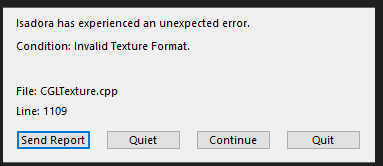
Desktop Pc Win10, graphics RX560 AMD, intel i5 10400, motherboard Z490 gigabyte, 16GB ram
How do i send a value of -20 through a Broadcaster/Listener system?
Hi,
I'm just learning Isadora and running my first performance on it. We're a shoestring type theatre company and we share our venue, which means our set pieces (projection mapping targets) AND the projectors get moved between rehearsals. I've searched the forums, and the latest solution was from 5 years ago-- and it was a patch from Isadora 2 that a) made my eyes go crossed, and b) behaved strangely when I loaded it in Isadora 3. Is there a native way of handling this issue yet? I think I can't just make a user actor to contain the Izzy mapped projector actor, because I need different video sources for each scene.
For instance, in scene one, I send a cat photo to a projection mapped slice that I've called "Screen 1". In scene two, that slice shows a dog. If I put the projector actor inside a user actor, put the cat photo in in scene one, great. If I copy that user actor into scene 2 and add the dog photo, when I exit the user actor, I am forced to either only update that version, or update all versions. So either, Scene 1 now has a dog instead of a cat, OR scene 2 is saved independently and if I later update the mapping in scene one, update it inside the user actor, save to all instances, and now I have either a cat photo in both or a dog photo with the corrections, and a cat photo without them. Am I misunderstanding something?
Anyway, I'm super confused... what's the easy answer to the question "How do I make global changes to projection mapping parameters but have different video in each scene?"
Hi all.
As a newbie to Isadora I still often use the excellent tutorial videos/how to's on the YouTube channel.
I have recently been following the series from Ryan Webber, and I have found the following frustrating.
In his excellent videos he has what seems to be the stage preview in a separate UI area, so it is visible a the left of the main screen. I am at a total loss to see how this is achieved having reviewed most tutorial videos and almost read the whole user manual, all great but...
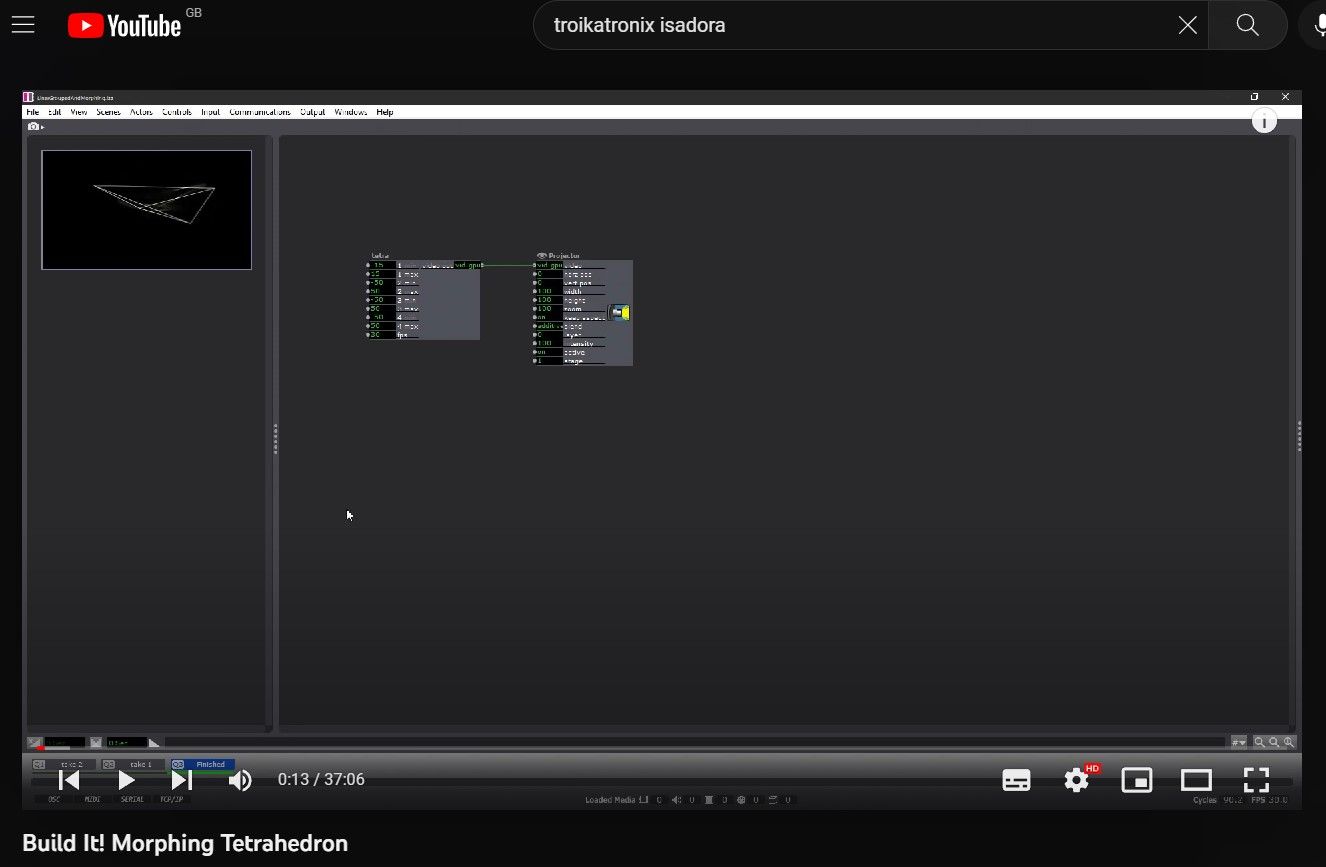
Can some light be shed on this and am I seeing things, as this would be most useful when trying to understand the application.
Best regards.
I am curious what data types can be added as parameters for the GLSL Actor.
I currently know about Floats and Ints, by using the following as comments in my GLSL code:
// ISADORA_FLOAT_PARAM(name, id, min, max, default, "help text");
// ISADORA_INT_PARAM(name, id, min, max, default, "help text");
Are there any other user defined parameters that can be added? For instance can I have an array? vecf3?
Is there any documentation on this? Also... if it does accept an array, how do I format an array that it will accept?
I searched Help for ISADORA_FLOAT_PARAM and it only brings me to a single help page, is there any additional info? :
Is there a limit on the number of user defined parameters that we can create?
Thanks,
Dave Stein
@ColonelPanix
Dear Community,
I have recently got a Panasonic AW-40HE PTZ camera and I would like to know if it is possible to set up the control interface without having to buy a joystick.
I know the camera doesn't allow to use of the VISCA protocol because it goes through RS-422.
I found the protocol instructions here.
I understand I need the NDI | HX license, here.
What I don't understand is, how do I create an interface in Isadora in order to be able to do what the visca interface does. So to create pre-sets and pan/tilt/zoom with sliders from a midi controller?
I don't need to be that precise with the sliders, it will only be a qualitative motion. I will leave the precision to the presets.
I found another chat on this, about a template from @liminal_andy but I am not sure there was a follow on this.
Is there anyone with advice on this?
Many thanks
Elena