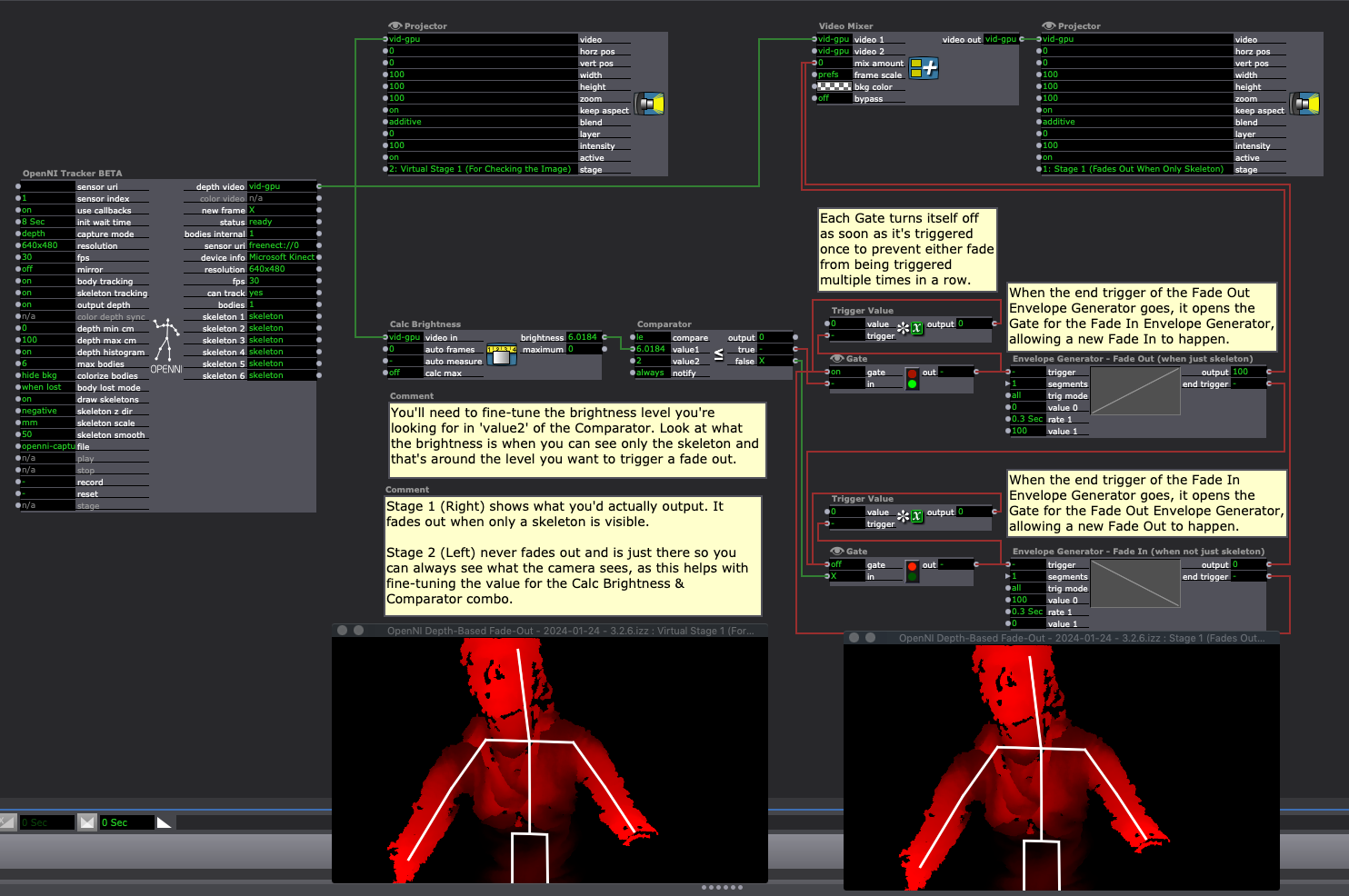These might also be helpful tips:
Gif: https://recordit.co/zvvJUfCprm
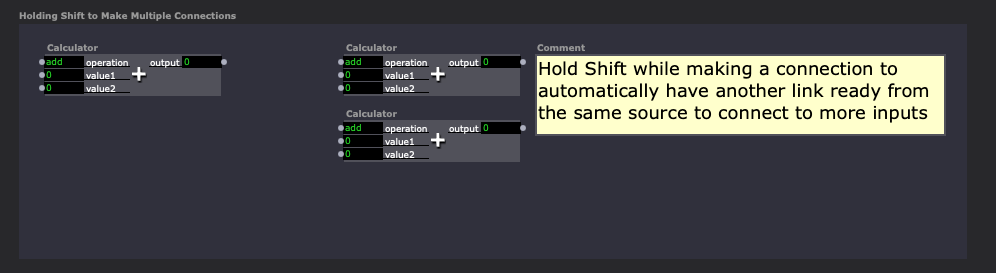
Gif: https://recordit.co/yls3e0cQzq
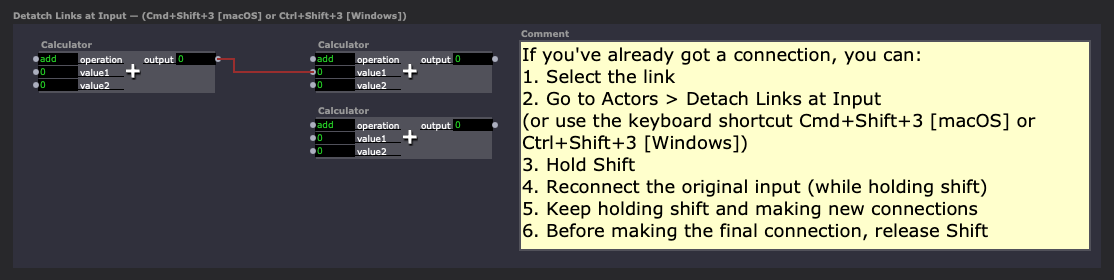
Gif: https://recordit.co/N3wfCMvWZM
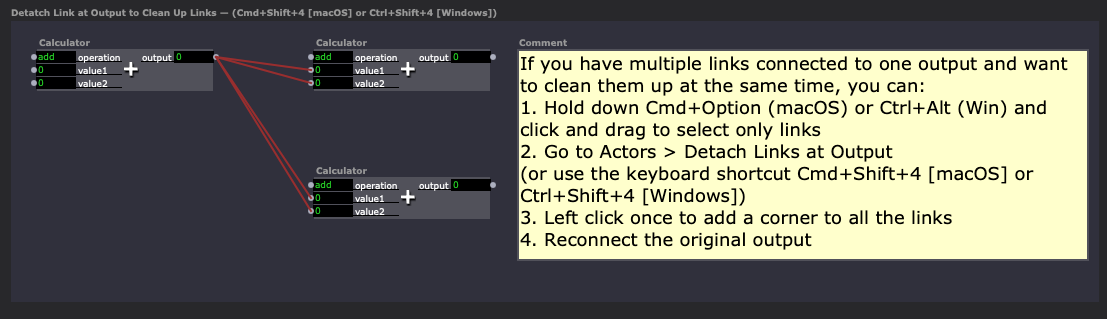
Gif: https://recordit.co/8UP74ldCFm
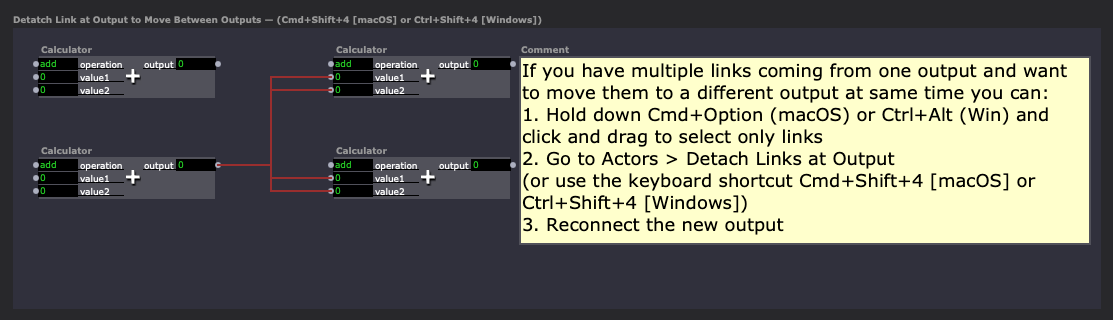
Gif: https://recordit.co/c4Spdqgzwq
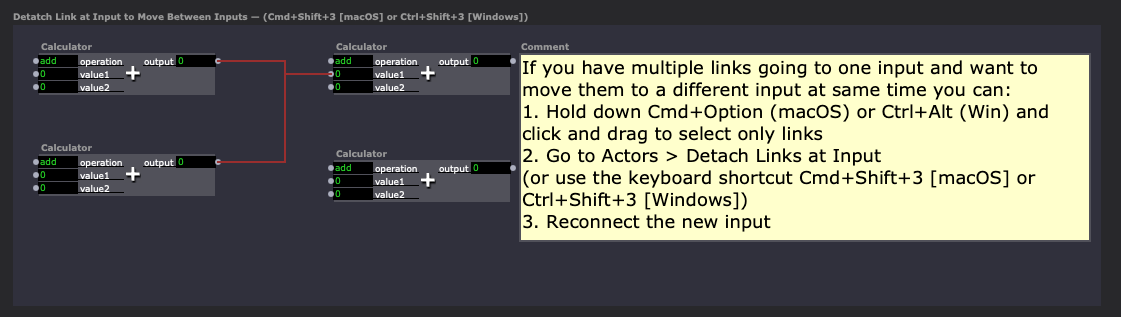
Here's the file I used for these screenshots and gifs: linking-examples-2024-01-26-3.2.6.izz
Best wishes,
Woland
if you hold the shift key you can hook up the same wire to multiple inputs
@lpmode Any solutions? I am currently having this same issue, amd I am using PJLink actors
I just had the same thing occur on our show. We installed the Send PJLink plugin and started getting both a) crashes with no warnings or b) all the actors in the scene would disappear and Isadora would stop responding and we would have to force quit.
For us, the crashing errors would occur even in scenes without the plugin actor.
We're currently in tech, running Isadora 3 USB Key, and unfortunately I can't give you system details right now but we're running Windows. I'll try to get in tomorrow morning to update this with more information!
I haven't worked with the Azure so I can't speak to that.
@video-architect said:
It seems that if the last 'card' played is the same as the first 'card played after a "shuffle" then the shuffle actor returns the same value twice, the movie is not triggered to start again and the 'loop' stalls. I have found a work around with a comparator actor, but there are other instances where it would be useful to have more control over the behaviour of the Movie player actor. Is this possible.
Try this
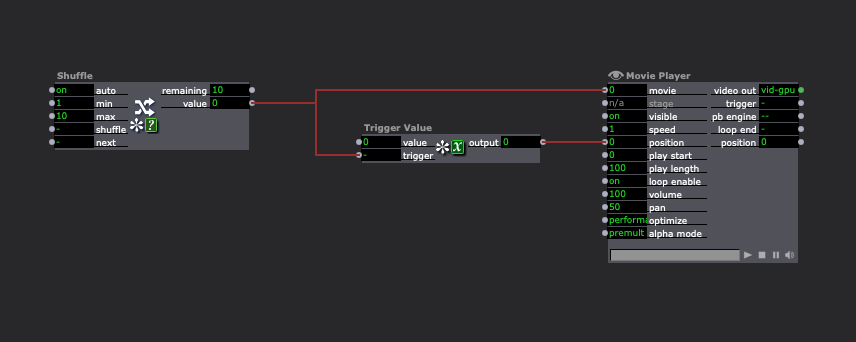
@skulpture Having found this thread, I have created an actor that will shuffle the video's [theoretically] infinitely. And I am currently using it for a show Murten Licht Festival (CH) with much success. But there is a behaviour of the movie player that seems to upset the process.
It seems that if the last 'card' played is the same as the first 'card played after a "shuffle" then the shuffle actor returns the same value twice, the movie is not triggered to start again and the 'loop' stalls. I have found a work around with a comparator actor, but there are other instances where it would be useful to have more control over the behaviour of the Movie player actor. Is this possible.
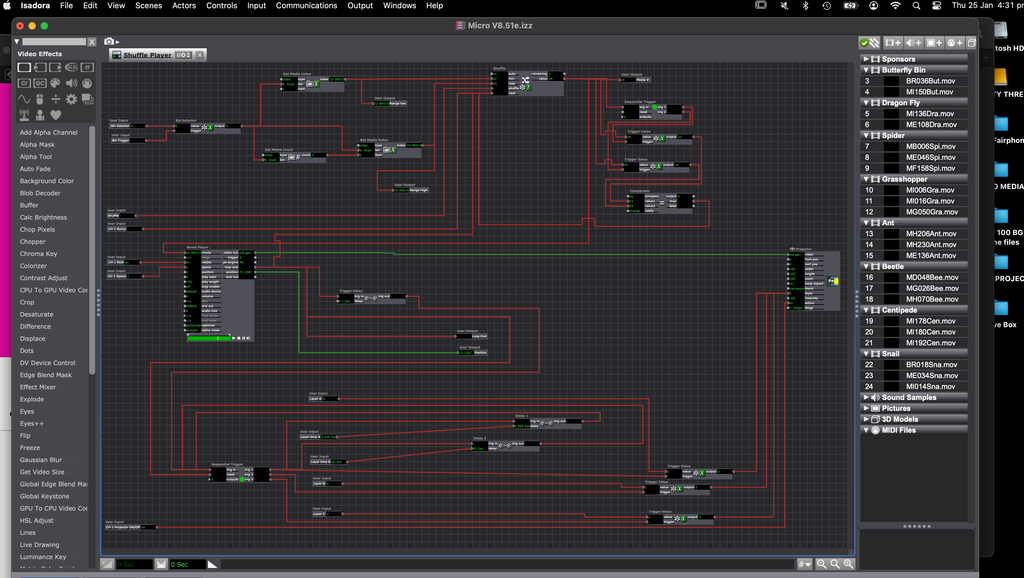
Thanks @woland, yes, I guessed it might be a hardwired bit of processing taking place in the Kinect itself. The sensor isn't perfect but I guess it's the best there is, particularly considering the price. Is there any other skeletal tracking system that you've come across recently? I'm still using the Kinect 1 and 2, but noticed some artists are using the Azure. Wondering if there is any advantage from a false-tracking point of view, apart from resolution being better?
@nic said:
wondered if it’s possible to set a threshold distance for skeletal detect?
I don't think so (and unfortunately it's not our code so I don't think it's something we can change), but what you could do is use the Skeleton Visualizer actor to show the skeletons instead of the built-in 'draw skeletons' and then use Skeleton Decoders + Comparator actors to make logic that fades out any skeleton if, for example, the torso's z value (depth) exceeds a certain number (compare mode 'ge' with Comparator's 'value1' connected to the Skeleton Decoder and the 'value2' set to whatever value you determine is adequate for the cut-off). You could also use the same principle, but instead of
I did build something to fade out the video if only a skeleton is showing, but I came back and realized that I'd misread your post, so I solved a problem you actually don't have. Here it is anyway, in case any of it is useful: https://www.dropbox.com/scl/fo/u5qdfla1s485qij3uw45c/h?rlkey=1rc6eg9j63z53nhahyu2wowg7&dl=0