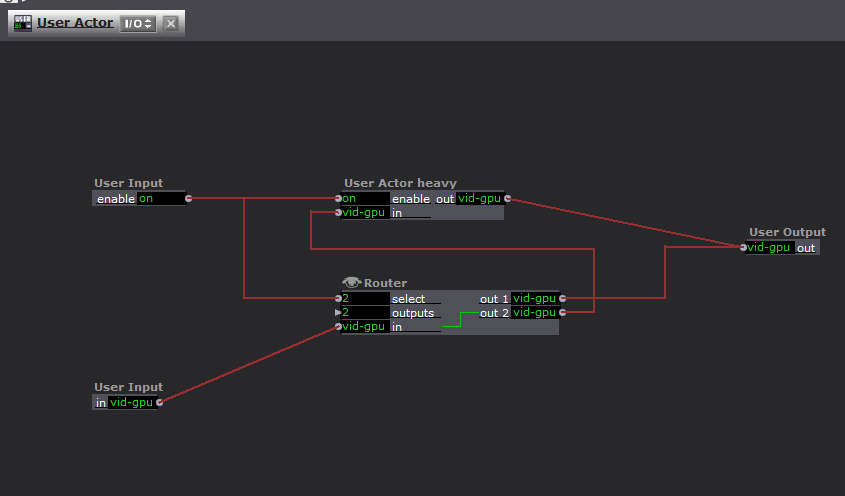@fubbi the Tundra show is cool, the AVB system also looks good, although the sollinger implementation looks heavily abstracted. I have also used pangolins proprietary protocol and ILDA, but there does not seem to be any standard for lasers as far as I can tell, (other than just what is popular at the time) which kind of sucks. I am using an OF addon from Seb Lee (some large scale although kind of lame laser mapping here https://seblee.co/projects/lig...) that lets me use a variety of interfaces and has amazing tools basically kind of like video mapping for lasers built in.
Definitely generative or programatic geometry using code or TD is the way to go, but I do have to say I have seen some OK stuff made with the pangolin software that can be triggered remotely and it does have some cool features. Not my thing, but it would be possible to run a show with Isadora in combination with a system like this, it could also be possible to make an OK DMX based show, but it would be risky work, especially if it was architectural, it would mean generating the SVGs on site and not moving the laser ever and then creating a show in a system that can upload the SVGs on board, so yes not ideal.
I think to achieve this Isadora would need some more complex procedural drawing tools first and that would be a great addition- then the conversion of points from Isadora's rendering process to ILDA or some other protocol would not be such a big issue.