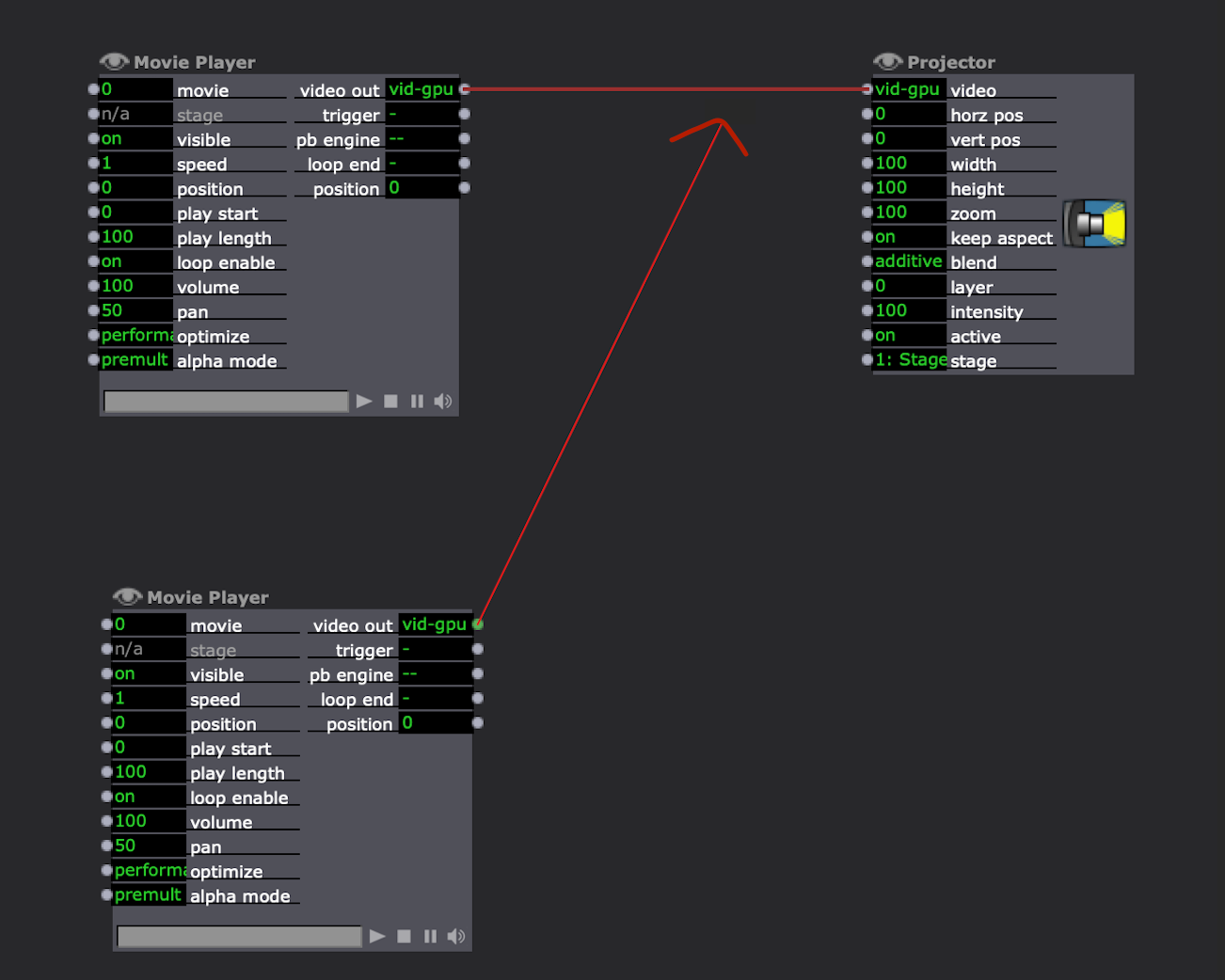Hi, I'm currently am wanting to transmit OSC from a PC to a Mac, both running Isadora and connected via ethernet cable. I used to do this okay way back in 2010 but for some reason it doesn't seem to be working with my current setup. I have different static IP addresses on each machine (though am a little rusty setting this up in windows 10). I'm guessing I missed a step. Is there an online guide for this?
thanks
Every time I boot Isadora on my computer I get the following error:
"Isadora has experienced an unexpected error.
Condition: Invalid Texture Format.
File: CGLTexture.cpp
Line: 1109"
This is a new installation, I have tried uninstalling and reinstalling Isadora, with no change.
System info:
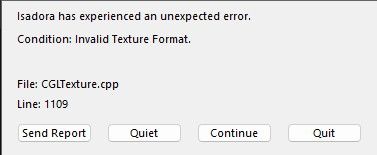
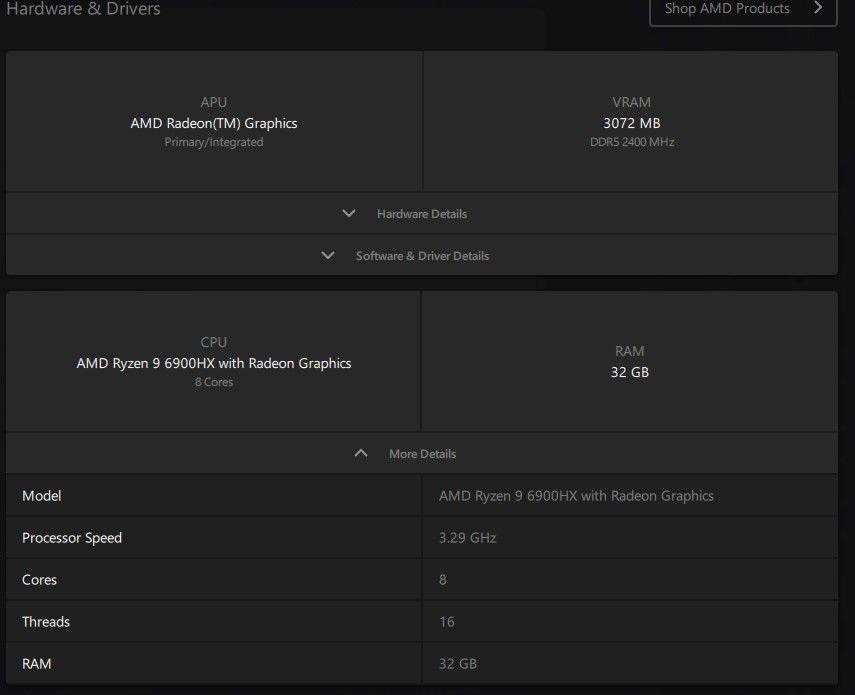
Just wanted to share.
Purchased an Obsbot Tiny 4K Webcam
Works fine in Isadora as a webcam. In fact the picture quality is excellent.
It has AI tracking, which works fine on its auto modes - bit spooky that this thing follows you around the room! - but what I didn't know until playing with it is that you can control a lot of the parameters via OSC, so I've been trying it out in Isadora, controlling the position of the camera on its gimbal via OSC.
It's a little primitive, and I'm still figuring it out, but it looks promising. Here are the OSC commands:
https://www.obsbot.com/explore...
Hello,
I have 2 rather complex patch for a show, playing one after another, and in both of them I have 2 "Ghost" movies that are replacing the movie that should play, randomly, but always when starting a new scenne!
It is always the same 2 short movies, short, in Apple proress 4444.
What is more creasy is that one of them is playing in the second patch, where he is not part of the rush, as if it was staying in the ram...
The movie player shows the right movie number, but play the "ghost" movie...
any idea how to get rid of this bug???
best,
MAC Studio M1, OS x 13.2.1, Isadora 3.2.6
Hello!
I'm trying to use "Get Value" (to create a user actor that fades the sound), and I'm encountering an issue where when I connect "Get Volume" to the volume of the player, it divides the value it receives by two. Why does it do this? If I use the broadcaster/listener pair, it works correctly. What is the reason for this behavior? Thanks in advance for your help.
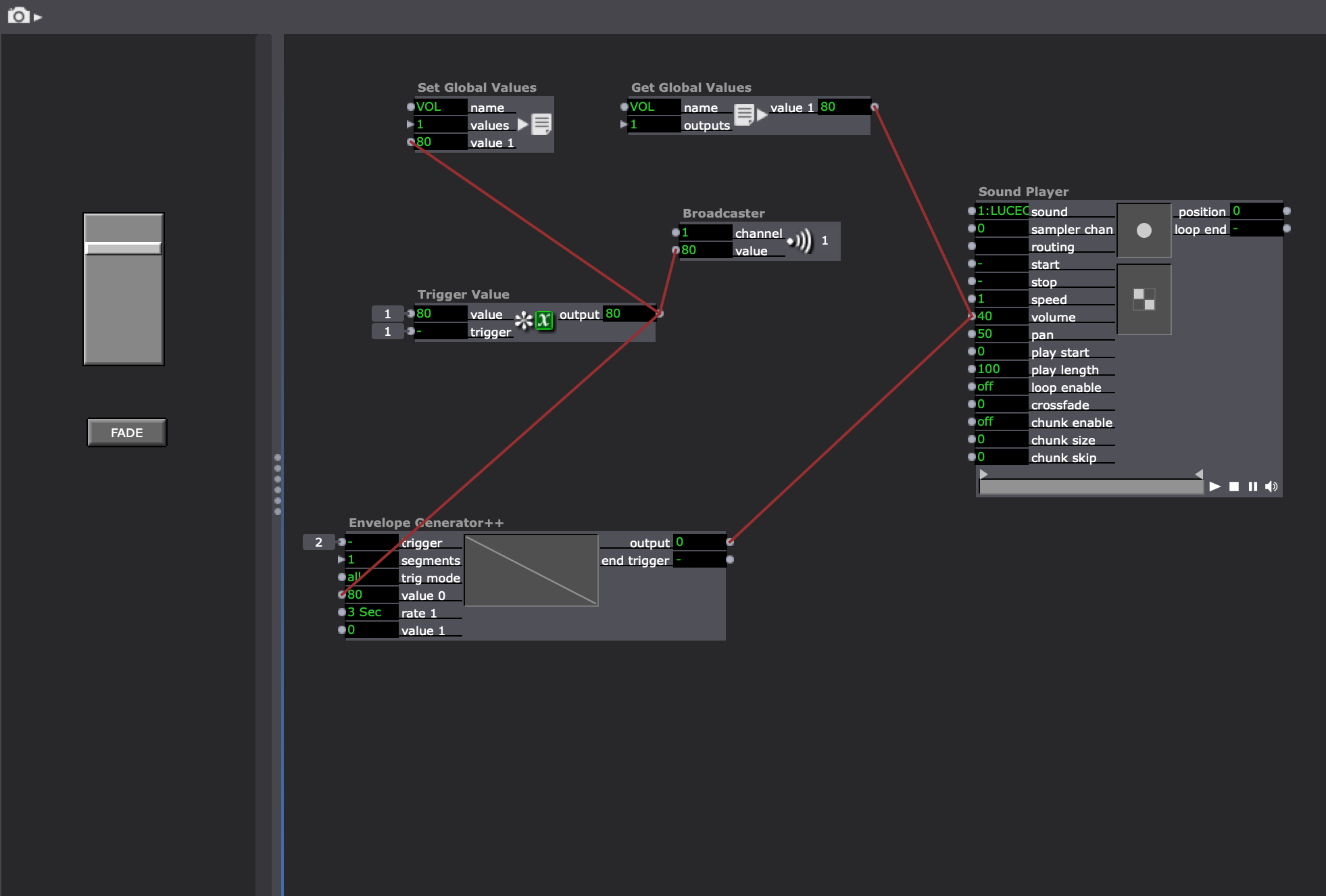
I have show consisting of 2 scenes that bounce back and forth using the Jump actor.
- Scene 1. Picture Player -> Projector. The for trigger Jump +1 in scene 1 is Enter Scene Trigger-> Trigger Delay.
- Scene 2. Movie Player H264 20Mbps Variable Bitrate encoding. 1920x1080 25fps. Loop enable OFF. Position Initialise =0. Speed Initialise =1. Optimise Interactive. Loop End Trigger - > Jump -1.
The movie is 3m:16sec and after a few hours the movie player will not advance past the first frame.
- If this is a known issue can someone please suggest a workaround. Ie different codec, another approach?
- If this is not a known bug let me know and I will upload the file and the computer's hardware spec.
This is a 1st gen M1 Mac mini and the only M1 system I have Isadora running on. All the other Macs I have use Intel CPUs.
Testing is tedious because Movie Player pauses the video eventually after more than 7 hours.
is there a way to switch Syphon stage output on by default? If not, could I request it?
I'm attempting to connect a DMX light to my keyboard, so every time a certain key is pressed, a Gaussian intensity curve is calculated.
Doing this once a time is easy (resetting a pulse, ADSR module, etc.) but if I press the key again, the curve resets instead of adding a new intensity curve on top of the one that was being processed.
Is there a way to process the same key stroke event to overlap (sum) the values of the repetitions?
I have been trying with the JavaScript actor, but not succeeding.
Thanks!
Hello all. I just installed Sonoma (Mac OS 14.0 public beta. And everything seems to run smoothly in Isadora. Has anyone had problems in Sonoma ?
I successfully tested random actors and configurations I could test fast
NDI and it works as expected both in input and output (tested with jdi tools)
GLSL (on shader toy)
Video input camera and various effects
Sound frequency bands
Sound level watcher
All mouse and keyboard group
Jump and jump ++
The only problem I found is that switching back from scene 2 to scene 1 with the scene blue buttons is slow although there are no media to load in the first scene. 3 full seconds average duration for the transition between scene 2 towards 1
Hi
It would be a real click saver if one could replace a connection by dragging an output wire from an actor onto the already connected wire of another actor.
I keep trying to do it, even if I know its not possible, so at least for me it feels like it would be a natural behaviour. Unless it collides with some other logic.
cheers