I am working on a projector where I have a surface that is 5760 x 1080. I was looking at using the Edge Blend Mask actor to feather the edge of the surface. The issue that I am running into is when I turn on the top and bottom edges, they mask does not fill the entire width of the surface. Is this a limitation on the actor, or am I doing something incorrectly. I have attached a photo for reference.
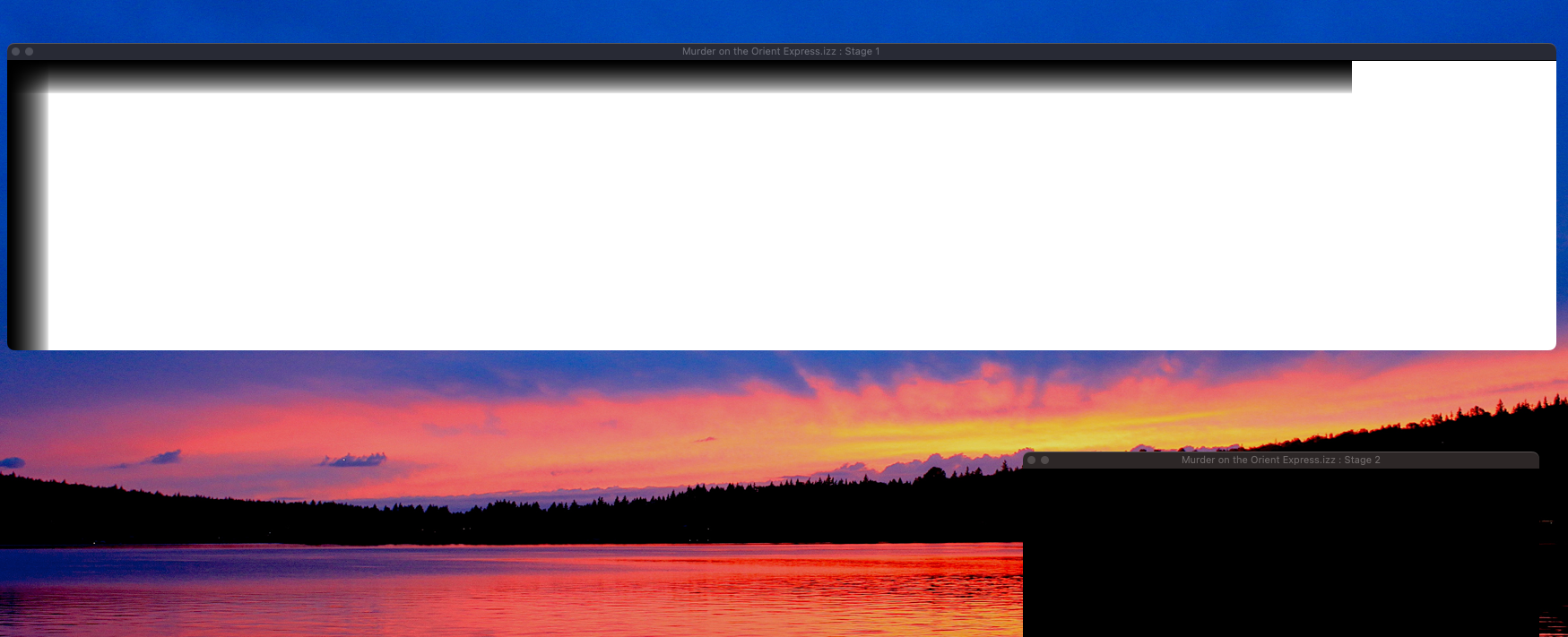
png in picture actor used as alpha mask works except I need to resize it.
What can I add, use, to adjust the size before it is sent to the alpha mask?
hi helpers:)
Im working on a performance with a live feed and using a Panasonic GH 4 camera. We change sometimes in light consitions and it would be nice to be able to work with some details in coloring in isadora. I see a bunch of CI actors, but I am not sure how to use them, i e how do I make them do anything e.g. saturation. The thing is, I need more clear color:) my output gets very white presently.
I hope this makes sense?
Any help is very much apreciated, thanks:)
Eva
isadora V3
Would like to show different stages in control panel section. only seems to allow stage preview instead of an option to show all stages.
Art
Tr742
Hi, I'm wondering (Struggling) how I could use the 'sound input' and 'audio output' actors because when using version 3.x of ISADORA, I can't find them, and I've looked for the add-ons but I can't find them either. Is there a way I can use live sound, add effects and actors to it, and then transmit it?
I've been searching with to make that connection from the input to the audio output but there's no tutorial or any other video to do that? Any one has an idea?
Thanks in advance
I'm excited about learning Isadora for interactive installation and performance. Currently, I use Resolume in performance and love the "audio reactive" effects, and manually trigger motion filter effects inspired by the other performers / musicians.
I plan to create an experience with Isadora where a performer's motion will active different videos / sounds. Does anyone have suggestions for the best tutorial videos that cover these topics? Thanks!
Hello dear community,
I am fairly new to Isadora and have yet to familiarize myself with all the possibilities, actors and mechanisms.
Isadora is the centerpiece of my five-channel video art installation, which is placed in a gallery and must run completely autonomously.
The installation is a box that visitors can enter, with a door equipped with a magnetic sensor connected to an Arduino and a Mac Mini. Once they enter the box and close the door, Isadora is supposed to start playing the scenes.
These would be the cases:
1. Box with open door: Q1 with 1 screen with instruction text, 4 black screens.
2. Visitor enters the box and closes the door: cues from Q2 are triggered by the value of the magnetic sensor, and play until the end Qx. Content: A mix of live camera footage and videos playing on different screens (I can build this with 5 stages, 3 cameras live input)
3. The visitor leaves the box: By opening the door again: Isadora switches to Q1 again
This means that there are these two cases:
-> Door open: Q1
-> Door closed: Cues jump (I already know the jump actor) from Q2 - Qx.
My question for now:
- Which actors do I need to set with Arduino Firmata Actor?
I've already read the topic [ANSWERED] Isadora, Arduino, and Magnetic speed sensor which is pretty similar, but I don't know which actors I have to use in the end.
Also, I'm still working on a solution, because the Mac Mini including the keyboard and mouse is not easily accessible and it doesn't need to be running all the time. That is, the gallery owner should be able to shut down and start up the Mac Mini without a keyboard and mouse (this is where it gets unrealistic, I know), but ideally the Mac Mini should at least start up with Isadora in full-screen mode, once the Mac Mini is powered up. I didn't research this, maybe there are solutions in the forum but just to explain the overall concept.
I appreciate any of your help and love the software since it offers endless opportunities and I am hopeful there are gonna be solutions!
Have a great day and all the best,
Gina
Hello,
I am looking at a purchasing a computer for a few designs that I have coming up and I am not able to get the funding to build my own PC nor am I experienced enough in building at BC for this application. With that Being said, I am able to buy a pre built computer. I took a look at the system requirements for Isadora 3 from the website, but I am not fully experienced enough to make sure that the computer that I am getting will allow for the things I want to do. I am looking at getting a windows computer, as a Mac is way to expensive. I am looking for a computer that would allow me to have 1 control monitor, while still allowing me to output to 4 separate projectors all from the computer itself. In regards to the what I will be doing, I will be edge blending 4 projectors, as well as using 4 projectors as separate displays, have HD video playback on all 4 surfaced, Overlaying videos and imagery, and possible having 1 live video feed play overtop of the videos and imagery. I would also be adding on some video effects such as blurs, delays and such. Aside from the video aspect. I would also be using Isadora while videos and imagery are showing to control actor values and use Isadora to control other software such as EOS (Lighting). I have done a little but of research and I have been looking at the following computers.
https://www.canadacomputers.com/product_info.php?cPath=1446_1448&item_id=241405
https://www.canadacomputers.com/product_info.php?cPath=7_4527&item_id=238109
I have been more gearing towards the Asus computer, but If anyone can offer any suggestion of what they would use or look at that would be very much appreciated.
Hi
I would like to trigger scenes/clips from a MA2 lighting desk.
There is healthy artnet data arriving over unicast from the lighting desk on my laptop, visible in artnetview.
What are the steps to setup the artnet receive actor? All I need is 1 dmx channel 0-255.
Thanks for any input on this
Fubbi
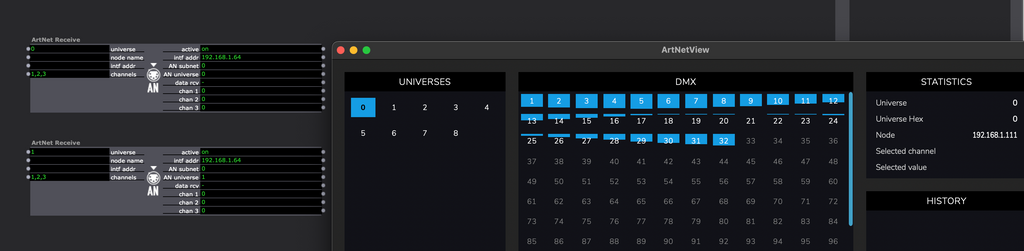
Hey everyone,
Totally forgot to publicize this earlier as my life is too chaotic. But, there is still room left if anyone is interested in attending this year's DanceHack at Mills College.
You can find more info here: dancehack.org
This year's event is a collaboration between Kinetech Arts and Mills Dance. Going to be pretty amazing. Friday afternoon is multiple workshops on Isadora, somatic work, lighting, robotics, etc. Then two days of hacking ending with a showing.
Tickets are $50 and will include a bunch of food over the weekend.
Feel free to reach out to me directly if you have any questions: sh.smith@northeastern.edu
For those that don't know, Mills College was bought by Northeastern University last year. So it is a good news/bad news situation. The good news is that NU brings a lot of tech focus and resources to the campus. The bad news is that dance no longer officially exists as a program. But I am at least for the moment keeping alive what I am calling Mills Dance which is the remnants of the program. The hope is that we will be rebuilding new arts programs in conjunction with technology. We are working on it but is going to take awhile. Meanwhile, we have things like the DanceHack to keep us energized and excited about where things might go with dance!
Hope to see you there!
Sheldon