@video-architect said:
to a Mac Studio. Has anyone had any experience with these machines?
@chimerik and @fubbi have both told me that they're happy with their Mac Studios
@eva said:
in the same scene
You might be able to use the concept in this to route all your video to a single background Scene (which you always keep active) where you can do your mixing via Control Panel or MIDI controller: https://community.troikatronix.com/topic/5495/global-projection-mapping-simple-show-template?_=1710154447451
@vidasonik said:
Ableton to rgb colours in Izzy
This tutorial could be helpful if you don't have Ableton Studio. Control Isadora From Ableton Live with MIDI : TroikaTronix
@wolandOk, great - I thought I remembered something like that... Ill find a work around. So far, fading between different 3d players and virtual stages in the same scene works with my nano controll... so maybe that is a part solution:)
@ril said:
Can you confirm the multiple feeds possibility?
I just tested and it works:
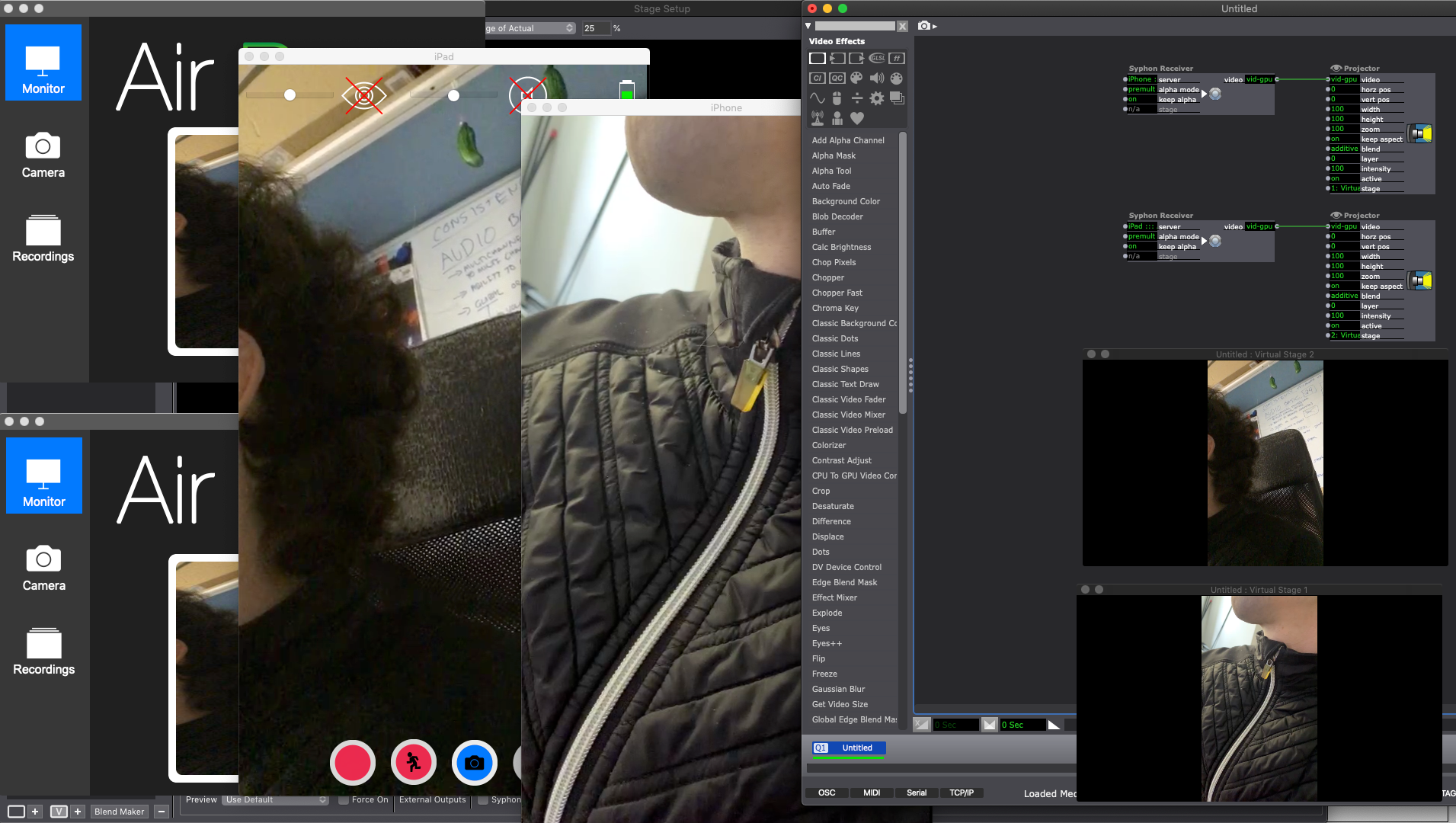
Steps:
- On the computer or an iPhone, log into the Apple ID you will use for all the iPhones and the computer then go to the App Store and purchase AirBeam Pro
- Log all your iPhones into the Apple ID used to purchase AirBeam Pro (or purchase it separately on different Apple IDs)
- On the iPhones, download the AirBeam Pro application from the App Store.
- On the iPhones, launch the AirBeam Pro application
- Log the computer into the same Apple account as the one used to purchase AirBeam Pro
- On the computer, download the AirBeam Pro app from the App Store
- On the computer, go to the Applications folder
- On the computer, select AirBeam Pro and duplicate the application
- On the computer, launch "AirBeam Pro" and "AirBeam Pro copy"
- On the computer, in AirBeam Pro, left-click the preview of the first camera feed to start sending a Syphon feed
- On the computer, in AirBeam Pro copy, click the preview of the second camera feed to start sending a Syphon feed
- In Isadora, place a Syphon Receiver and select the first camera feed from the list of Syphon sources.
- In Isadora, place a Syphon Receiver and select the second camera feed from the list of Syphon sources.
my experience has been actually the other way around, using Izzy's amazing blob tracking to modulate audio stuff in Ableton using OSC. So not colour data, although that is also great in Izzy.
But it's easily fast enough. I've mainly been using light sources to move things around in the sound picture so it relates spatially to what's going on in the image.
It's not complex, but it's perceptible, which is important for me. I'm not really interested in creating a supersubtle relationship between gradations of colour and sound if it's not directly perceptible and meaningful to an audience. The human emotional spectrum relating to colour and sound is very diverse, whereas spatially we are all pretty much on the same page.
Thanks Lucas! Airbeam could totally be an alternative because I think all the performers have iPhones.
Can you confirm the multiple feeds possibility?
Big hug
Maxi RIL
@ian thank you !
It's good to know that you were able to do it and it works very well. Good information regarding the capabilities that the router must have.
Big hug
Maxi RIL