Ask and ye shall receive (please forgive me for the frame rate of the gif): https://recordit.co/arAyBUIpFt
Here's the file: expand-from-location-user-actor-2024-02-02-3.2.6.izz
That has a User Actor with 13 different modes that let you expand an image from a specific location on the screen:- top
- bottom
- left
- right
- top left
- top right
- bottom left
- bottom right
- center
- top center
- left center
- right center
- bottom center
I also included my screen wipe transition User Actors up there at the top.
Thank you both for responding. I think I wasn't clear. Here's the patch -
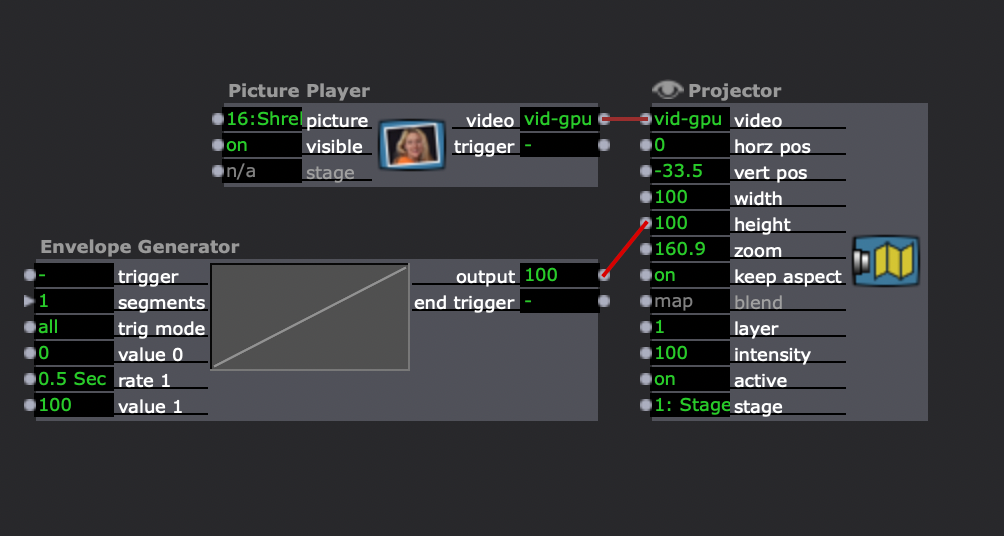
It is exactly what I want - the height zooms from 0 to 100. Only I want it to start at the top of the image and zoom down. Right now it starts at the bottom and zooms up. Is there a way to make it start at the top and expand down rather than starting at the bottom and expanding up? Zoomer just duplicates the down to up action, unless there's something I'm missing...
Thank you! FAS
I would try with the crop actor or to move the new picture above the old one the zoomer actor
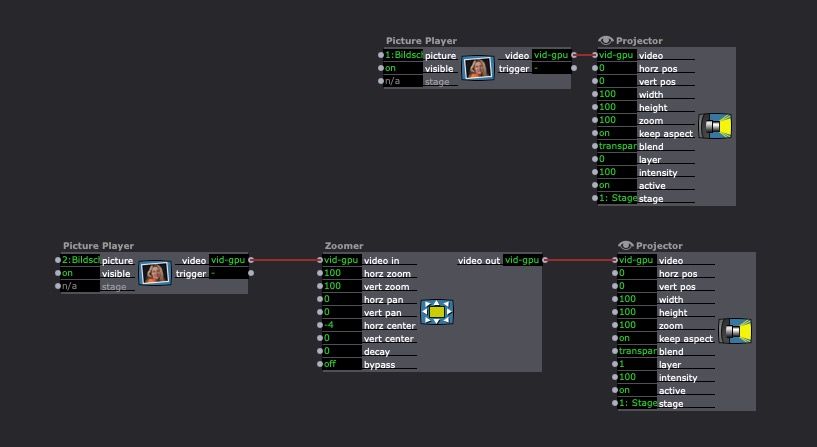
best
Jean-François
@woland said:
And here's a User Actor I made for this: osc-for-obs-recording.iua3
this is a great tool. thanks for sharing, and for the nudge on the OSC/OBS tools. Maybe worth putting in the Add-On page..?
Izzy-based control of a/v output recording is something I've wanted for years, and this is also adaptable for other OBS commands like streaming start/stop etc too. Very handy.
check out limit-scale value
Thanks @mark for (again) putting some work on an old (but supercool) device. And, although I have one, I think it is unfair to ask you for money because you make them sell more devices. They should be paying Troikatronix, not the other way around in my opinion....
@jtsteph said:
This is going to be particularly helpful when it comes time to build logic for cycling or shuffling clips in banks.
Yay! I love being helpful 
@dusx Thanks. I did add a very small delay to the envelope generators and that seemed to make a positive difference. I tested many variations of with and without auto fader... the added delay has basically fixed this problem. Setting the initial conditions when opening the patch is my next task. It's a bit bizarre when first starting up, though I bet that's the auto fader doing its thing. Thanks again. The same patch has produced another set of questions and I will post them separately. - John
Couldn't let it go.
Rather than tinker with the logic in the Javascript, I added a simple calculation to offset the input and output using the a new variable pageStart.
//Calculate pageSelect based on pageStart
pageSelect = (pageSelect-pageStart)+1;
and
var mediaIndexToPage = (Math.floor(((mediaIndex - 1) % clipsPerTrack) / clipsPerPage)+1) + (pageStart-1) ;
Randomly selecting T03_P05_B01_C05
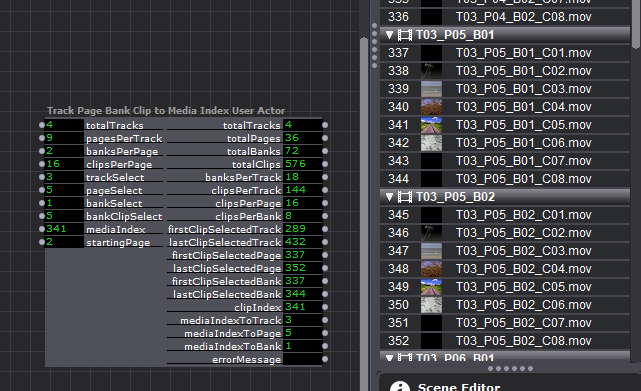
Less mess, more fun. Beauty. This is going to be particularly helpful when it comes time to build logic for cycling or shuffling clips in banks.
@woland, this is a thing of beauty and will be highly useful. I am working with absolute page numbers on the Streamdeck, so I tried modifying the javascript to incorporate the a custom starting page (Currently Media is on pages 2-10, page 1 is reserved for Streamdeck navigation and persistent show toggles). I am now doing this as a simple calculator in the user actor. It was easier to do it this way with my limited javascript skills. I am afraid I sullied your beautiful patching. I'll clean it up, I promise:
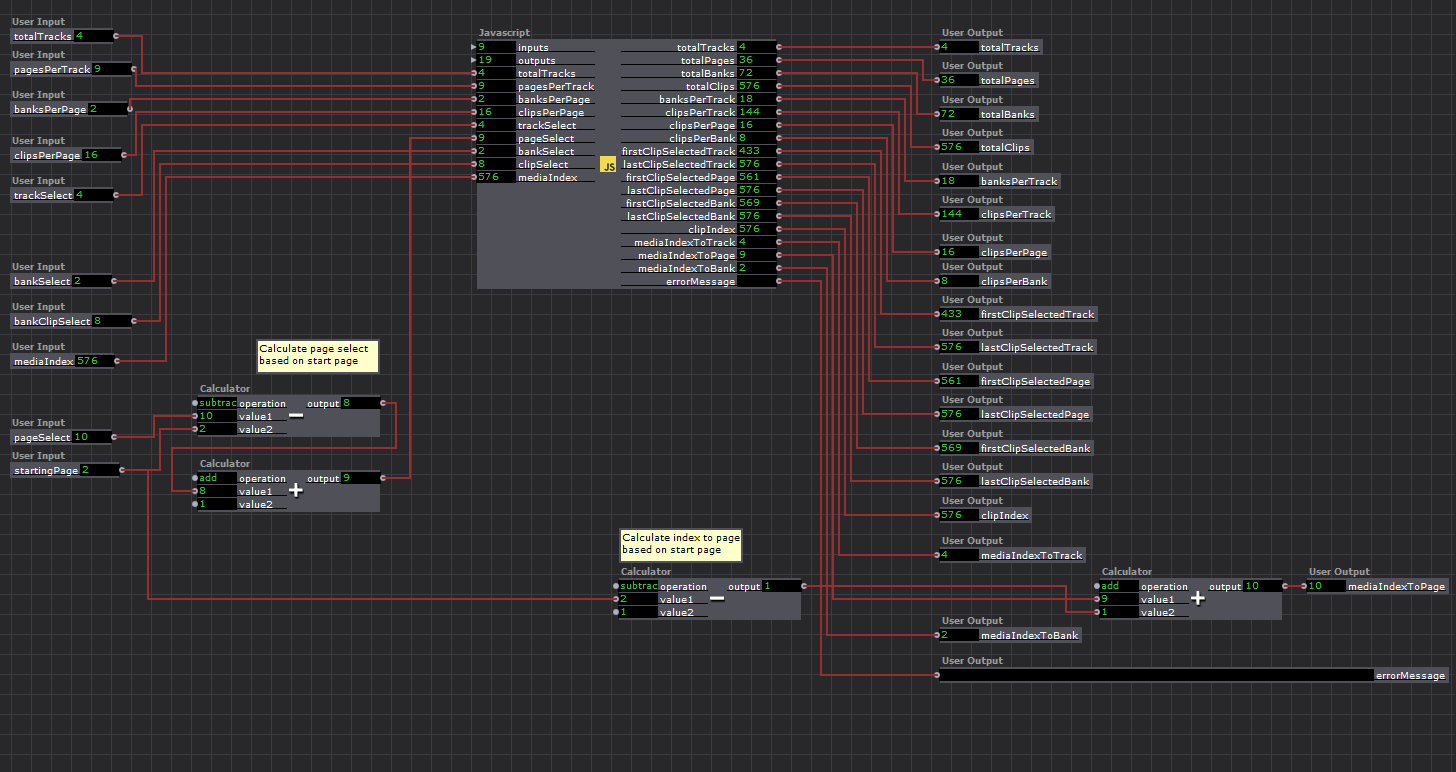
Everything lines up perfectly with the T#_P#_B#_C# in the bin.
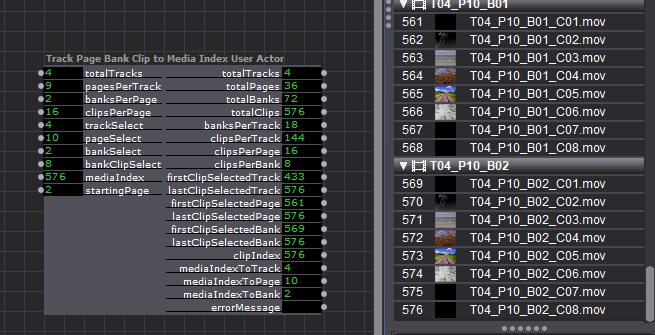
Thanks for your help with this. I like your all-in-one approach. It will make everything easier to work with.